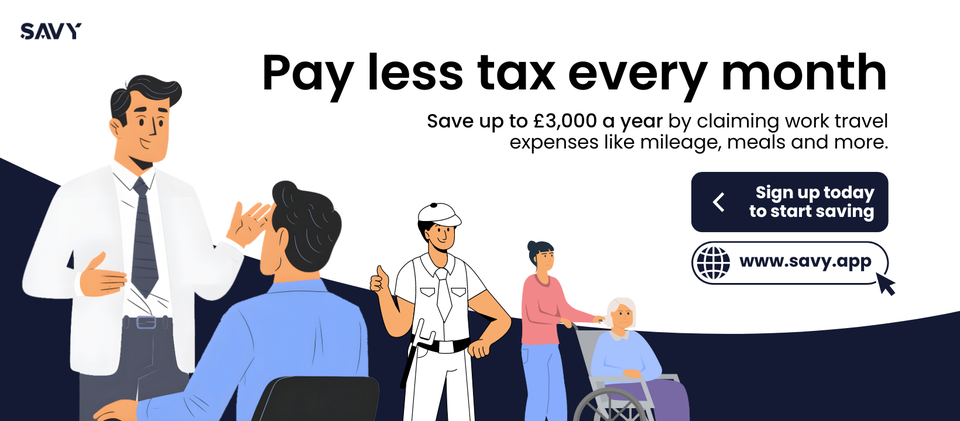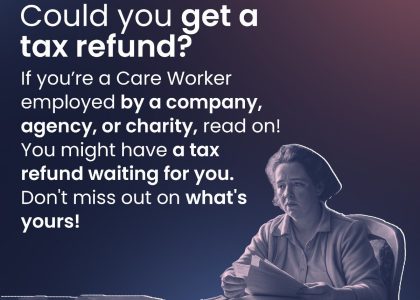For freelancers, contractors, and small business owners in the UK, claiming all your allowable tax deductions can mean the difference between overpaying HMRC and keeping thousands of pounds in your pocket. Yet many people skip deductions because the process feels complex and time-consuming.
This article explains the tax-saving concept clearly, compares a few tools on the market, and shows why Savy App is the easiest and fastest way to claim your deductions.
Why Tax Deductions Matter
Tax deductions (also called “allowable expenses” or “tax reliefs”) reduce your taxable income. The lower your taxable income, the less tax you pay. Typical deductible expenses for UK freelancers and small businesses include:
-
Business travel and mileage
-
Uniforms or protective clothing
-
Professional subscriptions
-
Training and courses
-
Home-office costs
Failing to claim these deductions can cost you thousands each year.
The Traditional Way: Paperwork and Spreadsheets
Most people track expenses manually in spreadsheets or shoeboxes of receipts, then scramble at the end of the tax year. This often leads to:
-
Lost receipts
-
Missed deadlines
-
Forgotten deductions
-
Stressful self-assessment submissions
Modern Tools: Automating Tax Savings
Several apps now help you track expenses and claim deductions:
| Tool | Features | Drawbacks |
|---|---|---|
| Generic Expense Apps | Track receipts, some categorize expenses | Often not UK tax-specific; manual claim preparation needed |
| Cloud Accounting Software | Integrated with invoicing, some tax features | Steeper learning curve; not designed for quick monthly input |
| Savy App | Built specifically to simplify UK tax claims; upload receipts, categorize expenses, prepare deductions automatically | Easiest for non-accountants; focused on tax savings |
While other tools are broad accounting solutions, Savy App focuses on one thing: making tax deductions fast, simple, and maximized.
Step-by-Step: Claiming Tax Deductions With Savy App
1. Download and Set Up
Create your free account at Savy App. Enter your business type (freelancer, self-employed, limited company) so the app knows which deductions you’re eligible for.
2. Snap Your Receipts
Whenever you incur a business expense—train ticket, subscription, work clothing—open the app and take a photo of the receipt.
3. Add a Quick Note
Write a short note about what the expense was for (e.g., “client travel,” “software subscription”). This helps the app categorize correctly.
4. Let Savy App Do the Work
Savy automatically organizes your expenses, matches them to allowable deductions under UK tax rules, and calculates your potential savings.
5. Review and Submit
At tax time, simply review the summary report in Savy App and export the data to include with your self-assessment or send to your accountant.
The Bottom Line
You don’t need to be an accountant to save thousands on taxes. By spending just a few minutes each month with Savy App, you can claim all the deductions you’re entitled to—without the stress of spreadsheets or lost receipts.
Start your tax-saving journey today at Savy App.